The internet, all things considered, is pretty new. Even as the youngest member of the Kolbeco team, I remember waiting to dial-up to connect to the internet. I’m sure some of you can remember farther back than that.
With how quickly everything is changing, it can be hard to keep up with whether your website’s design is dated or not. What may have been normal ten years ago has very likely evolved into a faux pas by now. Some design elements we are probably glad to see fall by the wayside, some we may not have even realized were gone.
Join me as we look back to the days of dial-up, at design trends of yesteryear that just won’t cut it in today’s high-speed world.
Infamous Fonts
We’re looking at you, Comic Sans. This font was one of five released with Windows 95, and understandably was seen a lot in the following years —too much in fact. Comic Sans is not in itself a terrible font. It is, at its base, an easy-to-read, handwritten font. However, it was designed to be casual, almost childlike, and not for professional use. People began compiling lists online of terrible scenarios people used Comic Sans in to laugh at, and it swiftly became one of the most universally-hated fonts ever.
Of course, while outing Comic Sans as a bad choice for advertisements or company announcements, the internet did find a place for Comic Sans to fit comfortably: tacky valentines.
 Hundreds, likely thousands of Comic Sans Valentines have been made, and that is only the tip of the internet culture built around this font. You don’t need to know all of it, all you need to know is that if you use Comic Sans, someone will notice and have an opinion on it.
Hundreds, likely thousands of Comic Sans Valentines have been made, and that is only the tip of the internet culture built around this font. You don’t need to know all of it, all you need to know is that if you use Comic Sans, someone will notice and have an opinion on it.
I think it’s safe to say that you’ll be hard-pressed to find a web designer today who would recommend the use of Comic Sans. If you lobby for it, they’ll probably give you many reasons why you shouldn’t do it. But if for some reason the font has some appeal for you, think about why you’re incorporating it. If your intention is to strike a light-hearted or ironic tone, the font may be appropriate to use sparingly. However, if the impression you want to make is credible and professional, it would be best to stay far away from the likes of Comic Sans (or Papyrus, but that’s a post for another day.)
Moving elements
Figuring out how to make elements bounce, flash, or otherwise move on your website is always nifty… if your web designer is a beginner. In the earlier days of the internet, you would find sites that made liberal use of moving elements, likely just because they could.
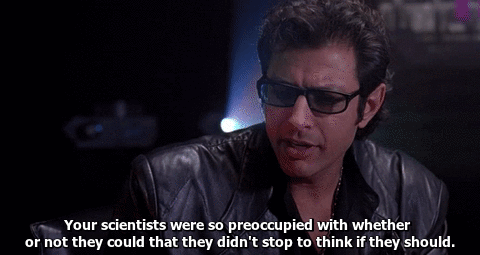
Since then, we’ve discovered that moving elements usually aren’t beneficial for the people actually using your site. Often websites that feature bouncing buttons or imagery are viewed as juvenile or spam-y.
But what if you really want people to pay attention to part of your site? Your site should be designed to focus on that part without having to animate it. Flashing sidebars to draw people’s attention away from the main content of the page can be ineffective, as flashing or moving elements are often assumed to be ads. You want to entice people to click, not make them second-guess their decision.
Of course, that brings us to content which only moves in response to a user’s interaction, such as hovering or scrolling. This can be an effective way to make your site more interactive, however, if taken too far, can confuse the viewer, or make it seem like the site has quirks that need to be worked out. Elements should only move if they are important and clickable, and that movement should be subtle. Your web designer can give you guidance on how to draw attention without looking like the latest gimmick.
Not enough color contrast
Websites were different in the 90’s. Even big brands, like McDonalds, had websites go through the awkward middle school phase (this design from 1996 was competitive in its time). It was pretty common to visit a site, and then squint to find what you were looking for. Once upon a time, it was easy to assume that if red and yellow were your brand colors, you would just use them together on your site.
 We’ve discovered that to make your text actually readable, there are certain rules that a good web designer should know. Yellow may be your company’s color, but that doesn’t mean yellow is the best choice for your site text against certain backgrounds. Text and background should contrast enough that it is easily readable. It is recommended to have a color contrast of at least 4.5 to 1 on your site. The contrast ratio between black and white, for example, is 21 to 1, while yellow and white has a color contrast of 1.07 to 1.
We’ve discovered that to make your text actually readable, there are certain rules that a good web designer should know. Yellow may be your company’s color, but that doesn’t mean yellow is the best choice for your site text against certain backgrounds. Text and background should contrast enough that it is easily readable. It is recommended to have a color contrast of at least 4.5 to 1 on your site. The contrast ratio between black and white, for example, is 21 to 1, while yellow and white has a color contrast of 1.07 to 1.
This goes the opposite direction too. If your background is dark, have light text. If your background is a medium color, make sure its text is extremely light or dark to meet the color contrast ratio. Standard blue against white would work fine, but blue against green would not.
You might not know what all those numbers, guidelines, and ratios mean, but your web designer does. Listen when he or she tell you how important this is.
What next?
While some of these faux pas are more arbitrary (like the hatred of Comic Sans), and some are practical (like color contrast), time has proven them all to negatively impact how people view your site. As the years go by, this list will inevitably grow.
What other web design elements do you remember which are faux pas by now? What do you think will become a faux pas in the future? We look forward to hearing your thoughts!


